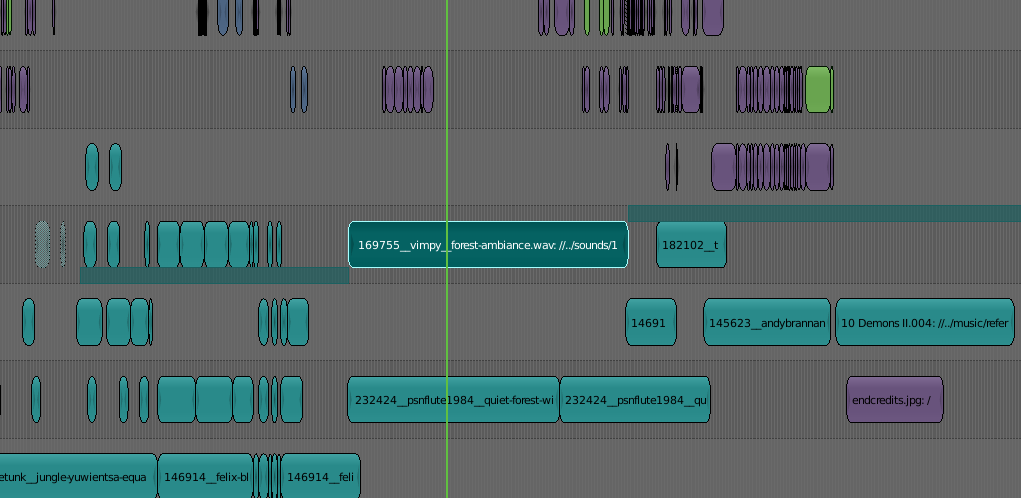
Campbell and Antony have been up to good things, for all you video editors out there. The sequencer has gotten a face lift! Mathieu’s made a before-and-after screenshot showing the most important changes (note that both are the exact same file!):
It looks a lot neater now! That’s because you no longer see the potential space remaining in each file on top of the space you’re actually using. One of the next steps will likely be to clean up the look even more by removing some of the vertical lines.
Miss the seeing the unused leftovers? You can still turn this feature on using the “Slip Strip” (just press the S key while you move the line):
This screenshot also shows another modernization: note the boxes now have rounded edges instead of sharp square corners. (There’s talking of re-implementing the flat edge between files that cut directly from one to another, but this might be a little tricky to work out, so that’s TBD.)
In addition, the new sequencer also lets you view the wave forms for each of the files with a click on the bottom menu bar:
You can also set this box to the former Strip option to view waveforms for only the files you’ve hand-selected, like in the previous sequencer, if you need to do that for any reason.
Plus, the new tool lets you turn on the backdrop, as in the compositing tool. Currently, you can only set this backdrop to full-screen format, but the guys are working on an option that will allow you to place it anywhere on the screen, like you can in compositing.
For now, the new sequencer is part of the Gooseberry branch; you can download the latest build for Linux here – thanks, Sergey! There are plans to incorporate this into the Master build as well, later…
Next week, Mathieu will make a video with the tips and tricks he’s picked up using the video editor for his own work. :-)
Video editors, what do you think of this new direction for the sequencer?
Oh no ! S was the shorcut for my custom pie menu for optimizing my workflow with VSE… I’ll have to find a new one ! :D
Anyway, awesome job, I was impressed by the performance boost Antony showed at the conference and now, this new look/less distractive UI is great.
Keep up the good work !
Yeah. The speed is the main problem. Other than that I think it’s fine.
I’ve also missed a cross-fade for sound. That would be sweet. I’ve had to animate the volume to reach the effect manually. It would be faster to use an effect.
There is currently an audio crossfade feature between 2 overlapping selected sound strips in the strip menu. Basically it automates the volume fade at the overlap. Theres also an addon that will do it to all selected strips.
Thank you :) !! VSE backdrop FTW !! Most awesome feature .
For me the main issue in vse its the speed, the last time I edit a movie, from mp4 format it took near five hours to render an hour and a half movie(ntsc wide output and source), it was only trimmed video.
by the way my pc is a intel i7-2600 (3.4 ghz) with 16gb ddr3 1666, during the rendering process the processor was working under a quarter of its capacity and the disk at 10 to 20% of their max speed.
was or will it be any upgrade on the rendering performance?
Hey, this ‘Refresh Sequencer’-button makes a difference! – Thankx
With some experience in cutting Blender-Videos, I feel there could be more control over the effect strips. What do you think to apply the tweening-classes of Robert Penner to some Effect Strips? Would be fabulous to have a quadratic-in-tween-effect on Speed Control Strips or Cross Masks…
You can DIY that by changing the transition effect of choice from Default/wipe to keyframes, then alter its interpolation type. Pretty cool actually thanks for the tip. But it would be nice to access that as a default preset, since they’re already available in f-curve editor.
Hm, those “rounded” corners are definitely a step back… where are the screen designers?? :P
I definitely agree. With something that’s meant to be placed next to each other, it’s way better aesthetically (IMHO) to see the blocks share a straight flushed edge with each other and the timeline grids.
It also disconcerts me that they’re not bevels. Or it’s hard to say – some of them seem to have different curves on the left compared to their right – like the sc_17 in the screenshot directly to the right of the timeline cursor, left is curved and right is beveled. Is that visually significant/signify anything?
Yeah, I’ll agree with you about that. Talking about aesthetics, I didn’t like these rounded corners, and I’m not sure if they really improve something on the usability. Maybe the rectangular stripes were better…
Having rounded corners makes it more ‘noisey’ when there are many cuts in a small amount of time (or when the sequencer is zoomed out). It would be preferable to be able to turn this option on / off in the theme settings.
Agree with you all, round corners is a aesthetic step back (the 80’s ?), imo. Being able to turn this off in the theme settings would make every body happy.
Although I am very happy that our VSE reveive some love, I regret no more fundamental functionnalities has been developped : logging tools (in & out points, tag system) for instance.
Surprised that the API doesn’t support the ability to effect a through cut, that is an indication (for example as a straight cut, no rounded corners) of a strip’s adjacent frame counts.
Would think that the logic would be:
Strip B start frame = Strip A offset + duration strip A + 1
Strip A = same path as Strip B
strip channel = same as preceding strip
strip B start frame = strip A end frame +1
Of course easy to say hard to do. Be nice to see where ‘but’ (split edits) edits are though.
That’s nice :-)
Keep going guys !
Looks cool but would prefer to have strip parenting, so you can group select by click/dragging just 1 strip. So you can still edit audio which is hard if you meta strips together. :(
Good to see some improvements. Would be very nice to have thumbnails on strips or at least an option. It has been a while since I have tried the sequencer, so i am not sure if there is any snapping or ripple editing, which are vital for editing.
Gotta try out these new changes. Looking forward to hear about Mathieu’s workflow. Here’s my own workflow, it will be interesting to see if Mathieu’s navigation basics in the VSE are different:
https://www.youtube.com/watch?v=SOvF2sPKFPw
Nice improvements for the audio.
My opinion is that those rounded corner are quite ugly (actually they look oval when stretched apparently which iseven uglier)… they could be fine with some antialiasing maybe… but definitly confusing and ugly on short media.
Maybe one day we could also have a small start and end image preview on the media bar like in all other editing tool ?
Also didn’t you forgot to mention the new slide-video-inside-its-in-and-out-marks tool I heard about in the blender conference ?
Hey ! Well the rounded strips is a matter of taste and like most UI discussions, comes to “I like green/I like red” topic. I like rounded, you don’t, how can we settle on this then ? FCPX has some for exemple, but I suspect you don’t like it either then ;) But I agree they can be confusing with small strips… (but now I’m kind of use to it ! argl…)
Anyway, as an editor I used Avid and FCP for years before and for exemple I’ve never used thumbnails on tracks which tends to make timelines confused quickly and use computer power also a lot on big timelines… But it’s been discussed to implement it.
And we mentioned the “slip strip” tool, but not like a new feature, you’re right !! It’s a mistake. It’s a brand new tool, very, very useful ! And also now when you use “page up/page down” on the keyboard the green time bar snaps to any cut ! not only in points as it is in Blender right now…
So it’s getting better and better :)
Hi Matray, i have to disagree there ;)
Of cause there is a right or a wrong, as with most screen design decisions. And there is a secondary discussion (most of the time between programmers and artists) wether somethings looks nice or not. Something can look good, and still be wrong, so can something look ugly but be correct.
I’m quite sure the “rounded” corners weren’t meant to be squashed but round in a symmetrical way. They also take up much more horizontal space in order to look good (which is wrong if you need that space, for the text f.ex.), in comparison to square corners (1px only). Also the little arrows have become completely blurry.
…and there are major and minor important things, the rounded corners are definitely a minor thing! but they’re still wrong! :D … sorry for being pedantic.
I agree. Those corners at least have to retain their proportion, for exaple.. the smaller the strip, the smaller the corner.
thanks for the new tips Mat, it sound really helpfull ! I hope all those small additions will soon make it into trunk !
For the rounded corner inspired by Final Cut Pro X… I’d say OK, great ! … but it definitly needs more work to get to the same level of esthetics without beeing confusing… by the way, looking at some screenshots from FCP, I quite like the sound beeing embeded in one bar with the video, couldn’t it be an idea for a future request ?
You’re very welcome ! I agree also on the rounded strips… Maybe it can be an optional display setting (like a preference thing…) The audio embedded in FCPX is helpful and what’s great is that you can unlink it very simply or link it again (they have an awesome linking/parenting thing for strips)
+ 1million for strip linking, especially for sound.
But I realise that it is hard :(
Pgup/pgdn functionality improvement, great! Have you assigned any default hotkeys to ‘select strips to the left/right”? It’s easy to do manually, but a weird useful operation to be hidden in a menu by default. It feels like VSE has less of a “officially supported workflow” than other parts of Blender, and this Gooseberry stuff seems like a push in a good direction.
Slighty offtopic, a great change I’ve noticed in recent trunk releases: Additional parameters like Offset and Crop can now be propagated across clips with “copy to selected”, where it used to be naggingly greyed out.
I think the UI tweaks are nice, but some under the hood updates are well needed. Speed, speed and more speed.
The biggest downfall for me is playback speed. Try to play any HD footage in the VSE and you may as well be watching a sketch in Jam (British comedy sketch show which uses jarring editing techniques, like stutter frames, to emphasise the dark nature of the show). If I have trouble playing back footage in Premiere (which isn’t usually the case), you can render the timeline and it then has no trouble playing back at all. Can’t see this option in the Blender VSE.
I often wonder how the BI films are edited using the VSE, seeing as the last couple of films have been 4K. Is a proxy system used? If so, is there an easy option to edit with the proxy footage and use the full quality footage for export?
Also, speed on export. GPU rendering would be amazing, but, in the short term, at least having multi-threaded export would be a big improvement… I tried using the VSE for a job a couple of months back, adding music and sound effects to an animation. Very simple stuff. The animation had been rendered out of Blender as image sequences and I brought those image sequences back in to a new scene for the project. Playback (as I said above) wasn’t really an option, so I had to scrub back and forth to make sure the audio was in the right place. Export was horribly slow (compared to Premiere). I know I probably shouldn’t be comparing the editing capabilities of Blender to a commercial application who’s only task is editing, but still, if you’re offering the feature and expect people to use it, it’s hard to not compare capabilities of the VSE in Blender to other NLE software…
It’s great that the VSE is getting some attention with this project, but, you can add all of the features under the moon but if you can’t play back the edit in realtime, it’s not very useful (sorry for sounding negative, you guys are doing great work).
I also edit HD footage and I have to agree, by the time I have the layers of audio effects, the background music, overlay images, color grading all in the shot, blender grinds to a halt and I can’t even tell if anything looks good until I render it out completely, which for some of these can take an hour or more, not good for an artists’ workflow.
I bought a fast SSD, (and have a fast computer), and can view in realtime HD movie as shot by my camera canon 60D (in its own raw codec h264).
The only problem that can occure if you do titles etc, video effects, that can slow down, but it also is a problem for vegas.
The point where vegas still might be better ad might be some support for specific (free) audio plugins, blender is using a different audio engine.
Hi, mean you with audio engine ASIO for example.
I would love to see how blender Gosberry handle the audio video syncing , sequencer part.
on Windows 7 with a Pc without Asio Blender runs with audio is horrorbly Slow when it comes to lipsyncing in Animationen or videocuting with sound fx .
Hardest Part in Blender I found ..
A VsE scene added strip with a video node in the scene is used brings the VSe from 24 f/s Standard VsE video Playback speed to 5 F/s with on video.
A another scene with simple a Text objectiv in the Vse Mixed together Slow all down to near 3 f/s. Load one sound fx on your are on near 1/s.
i dont know how the Gossberry Crew manage this Slow old Video Sequence Editor .must be a pain in the as..
p.S. Why no Asio hard really fells like no GPU in Year (2015) and why no cool. VSE to Comp..
Best regard
In the same field as waveforms, it would be nice to have a way to set up proxies for more than the currently selected strip … !
Nice work ;)
Fantastic, as an amateur filmmaker I love seeing improvements to the VSE editor. Something that still gets me is the unreliability of the metastrips. They are absolutely invaluable for more complex pieces and yet I’ve had them break on me to a point where I can no longer hear audio from anything except the metastrip itself.
Would love to see more changes to the VSE editor, as we get more complex it keeps looking less like a useful tool in comparison to even some of the free editing packages out there and I would love to stay loyal to blender.
The biggest issue for me with the strips is the overlay of the file info on an audio file. This is especially horrible for doing lipsync, when you want to see the waveform, but it is covered up by the file info. It would be really nice if that could be turned off so that only the waveform is drawn over an audio file.
+1 yes switching a strip’s Path info off would be GREAT!
I would suggest displaying rounded corners the end of a strip corresponds to the end of the underlying data (i.e., there is no “clipped” data to display beyond what is included in the edit), and square corners when a clip has been shortened so that there are more frames that have been trimmed from the start or end of the clip. That way, the rounded corners would convey useful information instead of just making the UI look slightly prettier.
that’s the idea ;) But it might not be very simple thing to do from a code point of view…
I’m really happy to see a movement in VSE.
Rounded strips -1.
I agree with aurelio. Plus … Screenflow app use round corners, but strips can’t be scaled into such small objects as in blender so they can keep clean shape. Blenders ability to scale strip into extremely small size, brings strips into display problems visible in screens. Instead of straight side lines with round corner we got some strange shape on each strip.
These rounding is for me more like “trendy” than something that improve UI.
If there are ambitious to clear UI, this doesn’t seems like a right step.
Speed … I used VSE for some small project and export image sequence as MOV took 20 min., for Motion5 it was 5 min. I love blender, VSE workflow is better for me than in motion5, but this export time was a moment where I started to thing about …
One thing that I’m looking forward is use of Bézier curves in sequencer. Since they are already implemented in Movie editor and Image editor as masks. It would be awesome to have them also in VSE.
Doesn’t make much sense to build the into the VSE when they are implemented in UV image editor as well. Easy to just render VSE output to UV image editor then edit a curve mask, add that back in the VSE hit re-render to see result of frame.
Cleaner, simpler and less informative. Whether pretty or not pretty, how much of a clip is available should you need to make an adjustment is important information. I don’t understand how it’s valuable to have that information hidden.
while dev is at VSE maybe add some more video tweans.
Oh that would be really nice, even just the ability to frame blend the speed effect.
Pretty please?
I guess there are way to many frame buffer issues to cache an effect like this? Also its probably way outside use case for Gooseberry.
Looks nice! I’ve one question (I have to use the opportunity here). Are you guys going to work on some motion capture editing tools during Gooseberry?
Well, motion capture is not going to be used on Gooseberry for the moment…
It really is a pleasure to see that they are improving the VSE, thanks. I want to explain my needs to work on VSE if it’s any help:
1- my opinion of the rounded corners is that I see no reason necessary and may give misleading to not display well if the strips are actually together. In the case of removing the strip not displayed, I also prefer to know whether or not a full strip (this is for me and found problems with the “Beetween” option to cut strips).
2- more performance, more fast and reliable playback, able to process multi-core and GPU, that’s really important.
3- to use the composer after the VSE must be implemented, it is a really effective option in the workflow.
4-troubleshoot scaling images (more options interpolation filters) and implement VSE transform Addon: http://youtu.be/IZpnkoEkY3E
five
5- “image offset” and other options do not allow animations Beizer curves only have constant interpolation option.
6- interpolation between frames, or free snap, to better align the images to sound.
… These are some of the problems I encounter when working with VSE, and hope I have contributed something.
Thanks for your work, you make big blender !!!
+1 million again to implement the VSE Transform Addon as internal code. All it does is create an interface for existing elements, but it is such basic tool UI for any NLE it deserves to be in there.
It’s like Grease Pencil, a useful tool for previs.
Unless someone wants to implement dynamic rescale for source images, instead of fit to render size ;)
Thanks you all for working at the VSE…
yes, the rendering could be faster. where exactly is the bottle neck?
just my 2 ct about other topics…. program functionality leads visual design. This should be the goal when implementing new visible representations of an entity in Blender.
I can’t see an advantage of having rounded corners. In case of single images or very short strips it seems for me to be more distracting than helping. Propably effect strips could have round corners to help identifying them easier as non source, if at all. But strips which represent audio or video source shouldn’t. Rounded corners in the node editor are ok, because they represent the functionality of a node, which already is an entity. But you never would represent a plane in the 3D editor with rounded corners because it is an object with sharp edges/corners. And a strip (representation of a audio/video/sequence) has a “sharp” beginning and a “sharp” end.
Truncation information should be kept as visible information for the editor/cutter, i.e. for synchronizing 2 strips of the same length while using different portions of the strip or see how much audio/video is still available while playing around with timing.
You could perhaps make an option for that, like waveforms on/off, to get them seen or not. But anyway, this information is sometimes very helpful and I used it more often than I thought.
I’d be happy to see some kind of “in-strip-curve-editor” (for example for audio volume or video image visibility), which could help to fasten the workflow.
I like all of the changes bar the rounded edges, everything else seems to be a functional improvement but the rounded edges don’t seem to be adding anything – could you let us know what the rationale was for their inclusion as it seems to be extra work for no real gain.
If you can just turn them off that’d be fine also.
Well apparently coding the “round edges” was very simple and easy to do. So turning it off too I suppose ;) It’s juste an eye-candy and was implemented like it, no real importance after all and like any UI discussions, it becomes very important instantly :) But it’s a very small thing, easy to remove if needed I’m sure.
Hi, round edges thats it.
Hopfully we see better improvment.
These laggy feeeling with 2k or 4k and sound control and Rendering or good
VSE to comp implementation all lot of stuff good be improved .
Vse is more fight than a Fun to use.
And a fresh Ui would be cool simpler interface. Without scrolling to death.
Best regard
For me personaly one of the big issues with Blender is there is no bin, for me it is one of the essential features, for more nested timelines you use groups and now scenes ( use sequence my favorite new feature), for speed use a proxy, for in and out there is a plugin and workaround but if i have a lot of asset in more places than one, you need bin, you can put bookmarks in file browser but are not saved with a different projects.
Anyway Blender is really awesome software i like it and use it, but still mainly for 3D
Best regard
Which is the in and out plugin you mention? Thanks.
My main PC (used the most) is a HP i7 (q720, so, nothing flash) laptop with 8 gig RAM, running Linux Mint 17.2. I build Blender from git periodically. I was using Lightworks for video editing but have determined that for my purposes something less industrial-strength would do.
I tried bring up a MOV ‘filmed’ on the Canon 600D T3i and found the video playback horribly stutter-y on the latest git-build. However, on the Gooseberry build (hash e96e452), it plays back smooth-as: wow, what a difference!
So, well done, GB/Blender developers: for my modest purposes, this is a winner! Although my Lightworks subscription isn’t that terrible – $60/year, because I’ve been a users for quite a while – I might be able to re-think that too… wait and see, I guess.
Would anyone be interested in starting a kick-starter to collect money for optimizing or even redesigning the blender VSE core? I’m quite interested in seeing the video editor improve significantly in speed as first goal. Maybe the code needs significant restructuring for this to happen allowing multi-threaded and GPU support.
The user interface at the moment is like many have suggested a secondary issue.
I would donate my 50-100 USD to this development, and I imagine if we get a couple of hundred people in support for the VSE some big leaps could be made.